Moving Operators & Equipment Between Crews
There may be times when you need to restructure your crews for better efficiency or to accommodate your employees. InfoHub makes this simple with the Assign Existing feature.
- Select a Crew Group by clicking on it’s name from your Dashboard.
- Select Equipment or Operators to see the list that makes up your crew. The process is the same here.
- Select Assign Existing. A popup will appear showing a list of all other equipment or operators in your account.
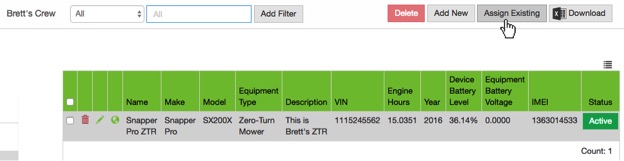
- Pick the entity names that you want to move then Add Selected Items.
Now you will see the item or operator in the list for the current group.