Comparing Job Sites
Job site comparison provides visibility into similarities between job sites based on area, services and proximity to other locations. Make better decisions when quoting and maximize the efficiency of your crews.
To Use Job Site Comparison
1. Within the details of a customer’s job site, select Comparison from the Group Editor Menu.
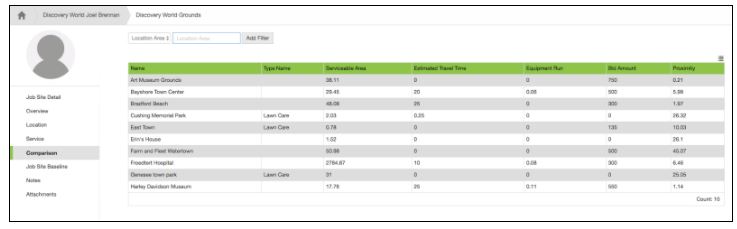
2. Use the filter tools, located at the top of the job site table, to select traits to compare with the current Job Site. Compare based on:
Serviceable Area - Enter a number (acres) to see other job sites that are of similar size (+ or - 20%) in acres.
Proximity - Enter a number (miles) to see other job sites that are within that distance to the current site.
Job Site Type - Enter a job site type such as “Lawn Care” to see other job sites with the same type.
3. As an example, Select Proximity from the filter dropdown.

4. Enter the value of 5 to look for similar job sites within 5 miles of the current location.
5. Select Add Filter to run the search. The table below will refresh and show results.
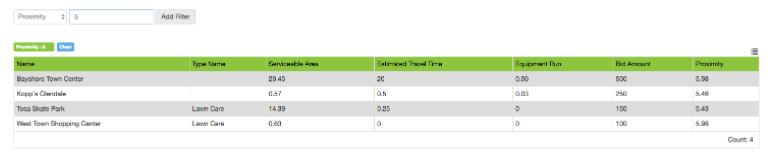
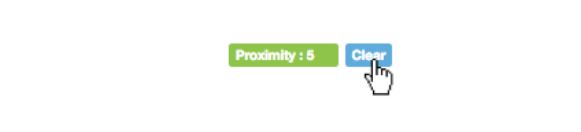
Now you can see what the bids for the other locations and serviceable area size is to help make better quoting decisions. You can continue to add more filters to further refine the list. To delete filters select the clear button next to the filter choice.