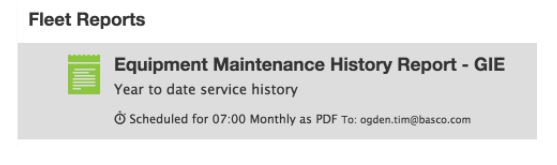Scheduling Reports
Once you have a report created, you can schedule it to email a summary of the details automatically; saving you time while keeping you at the forefront of running your business.
To Schedule a Report
1. From Reports, select one of your previously configured custom reports within the My Reports list.
2. Select the stopwatch icon ![]() at the right of the report row.
at the right of the report row.
3. On the popup Subscription Report you can choose your subscription settings
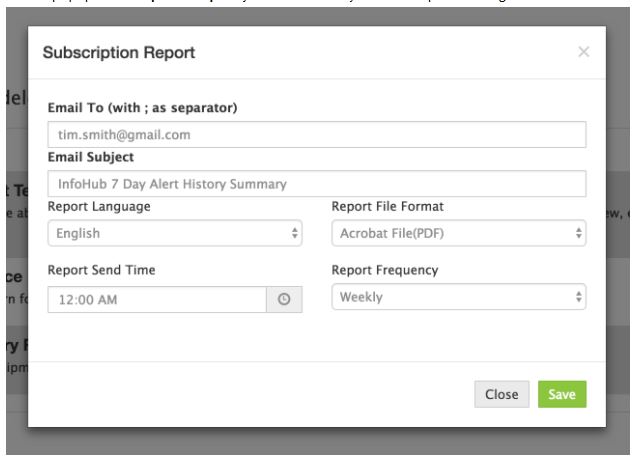
4. Select the recipient of the report email (Email To) as well as an Email Subject
5. You can choose the report language and file format from options:
Adobe Acrobat File (PDF)
Excel
Excel 2007
TIFF File
CSV
Web Archive
6. Set the time to send this report as well as the frequency (daily, weekly, or monthly).
7. When you are finished, select Save![]() .
.
Reports that have been scheduled will appear as an additional description in the row within My Reports. The example shown is an equipment maintenance history report that is scheduled to be send every Monday at 7 a.m. as a PDF.