Send Proposals To Customers
Generate an email proposal to send to your customer, customized with pricing and service notes. See how to send proposals to your customers and win more business.
Before you begin: Make sure you have created at least one proposal template in your InfoHub account (see How to Create Proposal Templates).
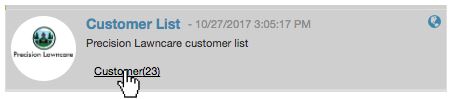
1. Navigate to your Customers Group and choose a customer to view their details by selecting the pencil icon ![]() next to their name.
next to their name.
2. Select Create Proposal from the Customer Detail Editor menu.
The proposal creator screen shows a list of all job sites associated with this customer and the services assigned for them.
Note: If you do not see any services listed, this means that no services have been configured for your customers’ Job Sites. See our guide on Configuring Service Types & Assigning to Job Sites before continuing.
3. Choose a Proposal Template from the dropdown menu.

Note: If no templates are available, you will need to create one before continuing.
4. Check the boxes of the services for each job site location to include in this proposal.
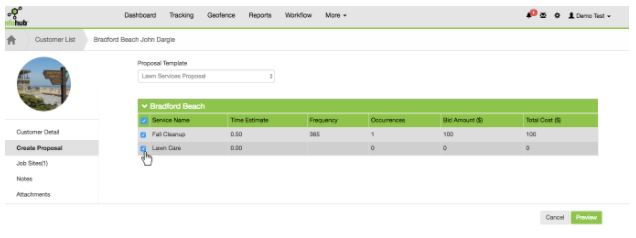
5. Select Preview to see what your proposal will look like. Today’s date and details of your business are filled out for you and the introductory message will be pulled in from the template you created.