Equipment Maintenance Schedules
InfoHub™ helps customers keep close track of their equipment by allowing you to create regular maintenance tracking schedules. Equipment owners can maximize their equipment with proper maintenance, done at the right time.
Creating a Maintenance Schedule
Navigate to your Equipment
1. From the Dashboard, select the Crew from your Group List that contains the equipment you wish to set a schedule for.
2. Select Equipment from the Group Editor Menu on the left hand side of the page.
Alternatively, you can go directly to the equipment list of a crew by selecting the Equipment link from the Group List while on the Dashboard.
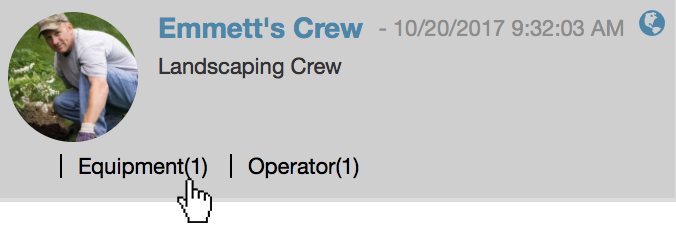
3. Select the Pencil Icon ![]() next to the piece of equipment you would like to set a maintenance schedule for.
next to the piece of equipment you would like to set a maintenance schedule for.
You should be looking at the equipment details view.
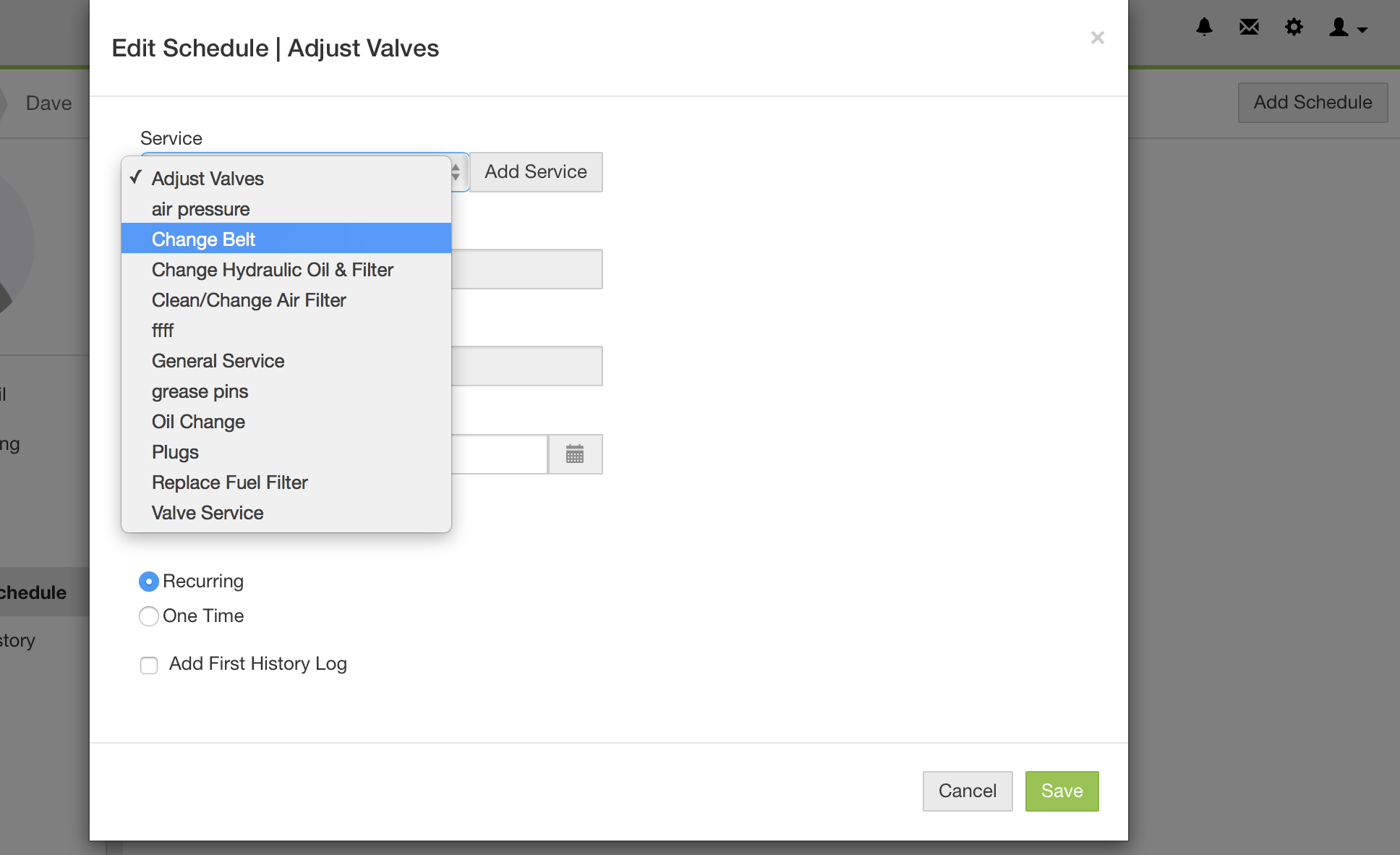
Setup a Maintenance Schedule*
1. From the Details Menu, select Maintenance Schedule.
2. Select the Add Schedule button at the top right of the screen.
3. Choose the Service you wish to schedule.
If the service you wish to schedule is not listed, you man add a service by selecting the Add Service button. You can also pre-configure the types of maintenance services you monitor within the Maintenance Manager settings.
4. There are currently 2 available options that determine when maintenance should occur: Odometer (Miles) is not used in the InfoHub system at this time.
Engine Hours can be chosen as the factor that tracks how much time the engine has been running in total between maintenance intervals.
- Time Based can be selected as an option if you wish to use a particular time of the week or month as the factor instead of equipment use.
6. Choose Recurring or One Time so that the system will reset counters for the next date or engine hour setting or schedule the maintenance only once.
7. Add First History Log should be selected when choosing a Recurring schedule so that you can track when the schedule began. You can access maintenance history records from the Details Menu on the left panel.
*Users are responsible for establishing the number of hours on the equipment at the time of installation of the InfoHub unit. Users should reference each individual equipment manuals for proper maintenance intervals and warranty information.
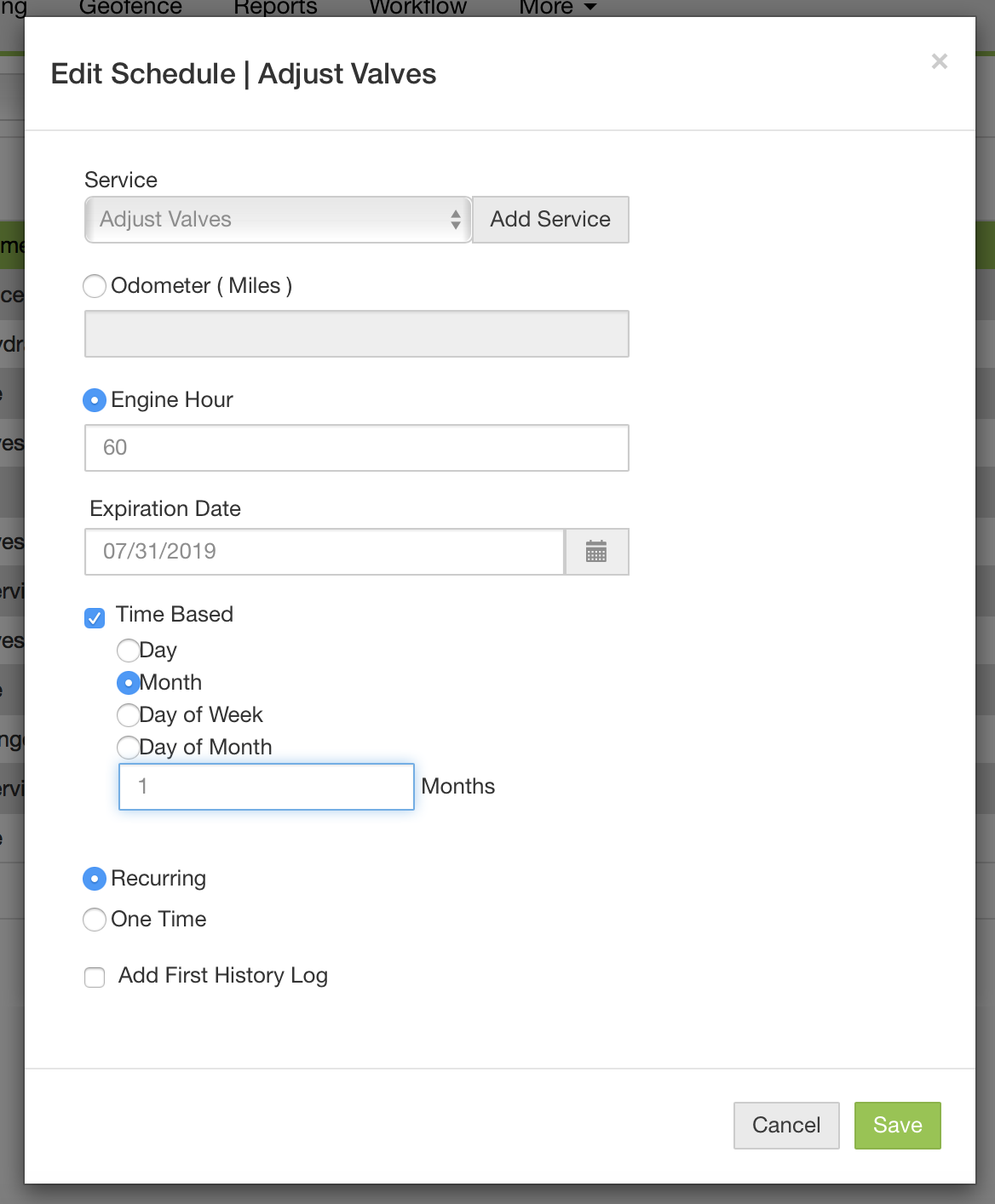
Viewing the Maintenance Report
An equipment maintenance report is the best way to view equipment that has upcoming scheduled maintenance. Instructions for creating that and other reports can be found here.
If you have already created this type of report, You can view the current report by:
1. Selecting Reports in the Main Menu of the Navigation Bar.
2. Under Fleet Reports, select Equipment Maintenance Schedule Report.
A new window will open listing your equipment and details on when maintenance should be expected.
Note: If nothing happens when you select a report, check your browser settings to ensure that you are always allowing pop-ups from the InfoHub web platform.
How to allow for various browsers: