Editing Existing Routes
As seasons change, it’s easy to update a route to accommodate different job sites and crew availability.
To edit a route:
1. In Workflow, use the filtering options![]() to specify a date range to locate the route you wish to edit. You can also search for a route within the date range using the search box located above the route list.
to specify a date range to locate the route you wish to edit. You can also search for a route within the date range using the search box located above the route list.
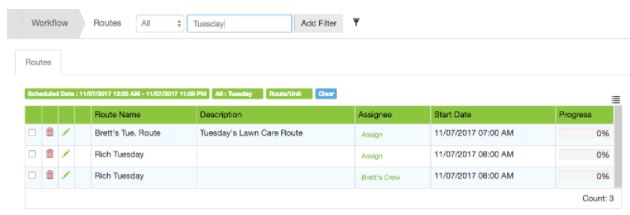
2. Select the pencil icon ![]() next to the route you wish to modify.
next to the route you wish to modify.
3. The Route Editor will open and you can adjust the following items associated with your route.
- Order of Job Sites
- Assignee
- Recurrence Pattern & Details
- Add/Remove Job Sites
- Recalculate Travel Time
- Change Start TimesFrom the Route Editor, you can also Print
 any of your routes, even without making changes.
any of your routes, even without making changes.
Read our other guides about Workflow: